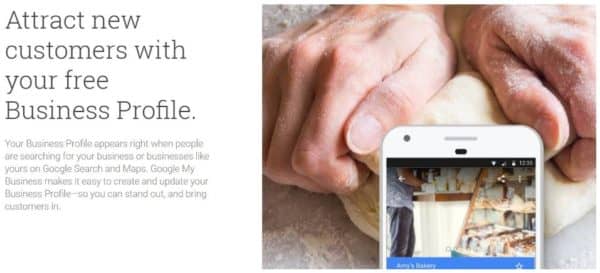Work from home marketing tip 2.
According to Google, roughly four out of five consumers use search engines to conduct local searches.
Yet many small businesses have not claimed their local Google My Business listing, this can be a huge missed opportunity.

WHAT is Google My Business(GMB)?
GMB is a free tool that allows you to manage how your business appears on Google Search and Maps.
Including adding your business name, location, and hours as well as monitoring and replying to customer reviews; adding photos and more.
When used correctly, Google My Business is a powerful tool that can increase your revenue and provide valuable insights about your customers.
- Insights & Reports
- Manage Reviews
- Create a Post about a new event or specials
- Add photos

WHY is Google My Business Important to your business?
Google My Business (GMB) is one of the most important online listings for any local business. It drives the local business search results on Google search, maps, Google Assistant (voice search) and more.
- It's Free
- Improves your local SEO
- Helps you rank higher in Google Searches
- Makes it easier for you to be found
- Builds brand recognition and trust
- Displays useful information
- Easy to use
- Provides useful customer insights
- Encourages Reviews
Any business can be listed on Google My Business even if you don't have a website.

If it is important for your business to attract customers from the local area, then Google My Business is a great place to focus your early marketing efforts.
HOW to find and claim your Google My Business Listing?
Check your business by searching for your business on Google
OR
Go to https://business.google.com/create and type in your business name

Note: Even if you have not created a GMB your business can have a Google My Business listing. This can be created from others doing a review on your business or checking in to your business online.
NOTE: You will need Google account associated with the domain name or a Gmail account.
Different devices will display different information, I suggest you complete the setup on a laptop or desktop computer.
Googles help information Click Here
Add your business listing through Google My Business
- On your computer sign in to Google My Business
- Sign in to your Google Account, or create one.
- Then, click Next.
- Sign up with your business email domain or with a Gmail account
- Enter the name of your business.
- Enter your business address. (Your business address must be your official street address and should be identical across your Google My Business account, your website, other directory listings, and your social media pages.)
- You may also be asked to position a marker on the location on a map.
- If your business doesn’t have a physical location but works in a service area, you can list the area instead. Then, click Next.
- Choose if you want your business location to appear on Google Maps.
- If you serve customers at your business address:
- Enter your business address. Click Next.
- Tip: If you also serve customers outside your business address, you'll have the option to list your service areas as well.
- If you don't serve customers at your business address:
- Enter your business address.
- At the bottom, click I deliver goods and services to my customers, Next.
- List your service areas, then click Next.
- Search for and select a business category. You can also choose a more specific category as appropriate. Then, click Next.
- Enter your business address. (Your business address must be your official street address and should be identical across your Google My Business account, your website, other directory listings, and your social media pages.)
- Enter a phone number or website URL for your business and click Finish.
- Select a verification option.
- Phone or Postcard (postcard can take 1 - 4 weeks)
- To verify later, click Verify later.
- More information about Verifying your GMB Click Here
Tip: If you see a page that says “This listing has already been claimed,” click Request access. Then, follow the directions to claim your business. Learn more about how to request ownership
ACTION - Find & Claim you Google My Business Listing
Find your listing, claim and verify, or if no listing, add new.
Check your phone, website & address details are correct
REFERENCES